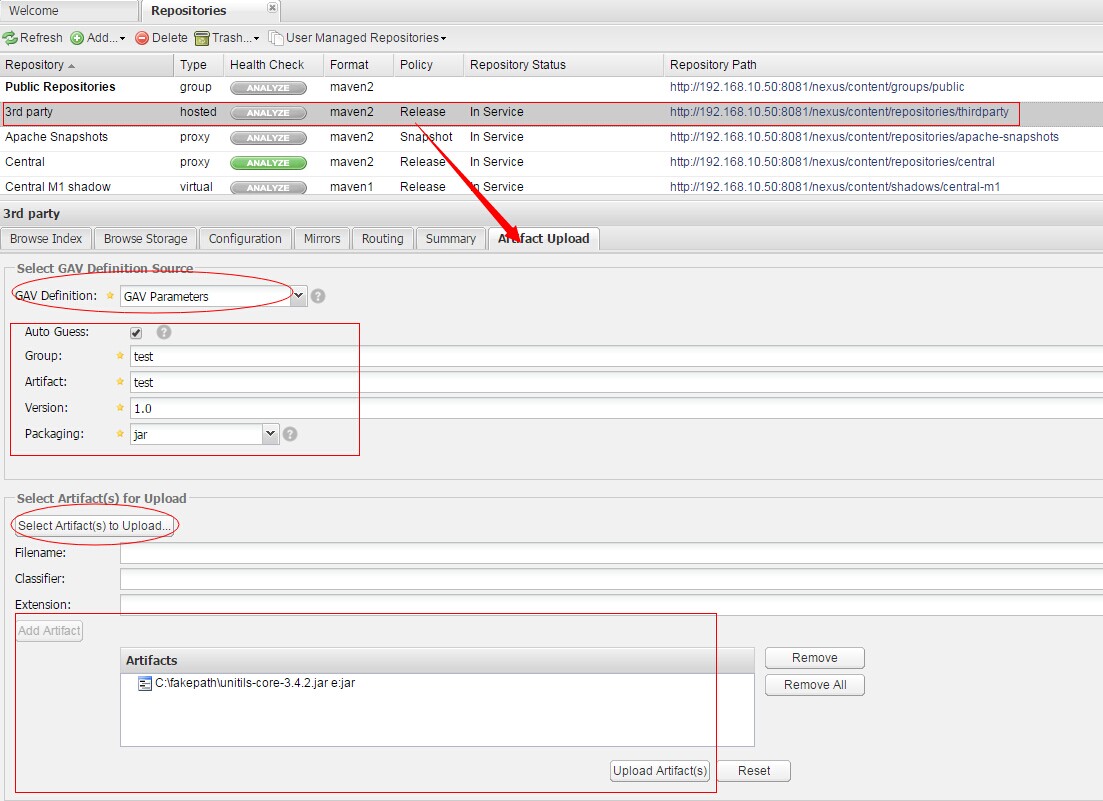Ubuntu server下搭建Maven私服Nexus
Maven私服Nexus的作用,主要是为了节省资源,在内部作为maven开发资源共享服务器来使用。
1、下载
通过root用户进去Ubuntu server
$ cd /opt
$ wget http://download.sonatype.com/nexus/oss/nexus-2.10.0-02-bundle.tar.gz
2、启动
环境准备,启动nexus,必须先完成JDK环境的配置。
$ cd /opt/
$ tar -zxvf nexus-2.10.0-02-bundle.tar.gz
$ cd /opt/nexus-2.10.0-02/bin
$ vi nexus
在启动文件nexus中增加nexus的启动用户,否则没权限启动,将报错如下:
WARNING - NOT RECOMMENDED TO RUN AS ROOT
If you insist running as root, then set the environment variable RUN_AS_USER=root before running this script
所以要解决此问题,需要在启动文件nexus,加上RUN_AS_USER=root,如图所示
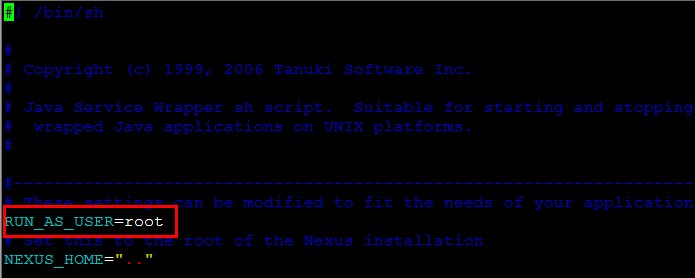
保存退出之后,即可启动nexus,命令如下:
$ ./nexus start
Starting Nexus OSS...
Started Nexus OSS.表示启动成功,访问地址:http://ip:8081/nexus
3、配置nexus
登录nexus,右上角Log In,默认登录用户名密码:admin/admin123
登录之后,我们可以点击左边菜单栏Repositories进入详细配置
可以自己重新创建一个私服配置,这里我们用系统在带的Public Repositories

关于仓库的类型介绍
hosted 类型的仓库,内部项目的发布仓库
releases 内部的模块中release模块的发布仓库
snapshots 发布内部的SNAPSHOT模块的仓库
3rd party 第三方依赖的仓库,这个数据通常是由内部人员自行下载之后发布上去
proxy 类型的仓库,从远程中央仓库中寻找数据的仓库
group 类型的仓库,组仓库用来方便我们开发人员进行设置的仓库
但是需要将其他几个代理的库配置映射到Public中,分别将Apache Snapshots、Central、Codehaus Sanpshots下Download Remote Indexes选项选择【true】,保存即可,默认是false,如下图

把将类型为Proxy的库Apache Snapshots、Central、Codehaus Sanpshots配置到Public Repositories下,如下图:

然后分别将Apache Snapshots、Central、Codehaus Sanpshots更新Index,在每一个库上面右键操作Repair Index
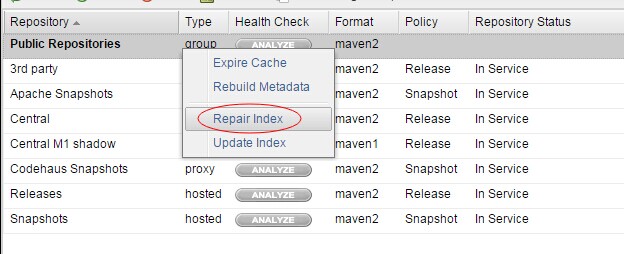
最后将Public Repositories操作Repair Index
然后接可以测试maven仓库了。
4、远程测试maven仓库
在项目中,引用maven仓库。则需要项目的pom.xml文件中添加如下:
true Public Public Repositories http://192.168.10.50:8081/nexus/content/groups/public/
然后执行maven下载依赖jar,检测是否下载成功~在私服上,通过左边的Artifact Search 搜索窗口,查看jar包是否在私服下载成功。
另外,通常我们是修改本地的maven安装目录下的配置文件setting.xml,将本地仓库更换成私服仓库地址,保证本客户端上所有的项目都将使用私服,配置setting.xml如下:
在<profiles></profiles>加入
<profile>
<id>env-dev</id> <repositories> <repository> <id>Public</id> <name>Public Repositories</name> <url>http://192.168.10.50:8081/nexus/content/groups/public</url> <snapshots> <enabled>true</enabled> </snapshots> <releases> <enabled>true</enabled> </releases> </repository> </repositories> </profile>并在</profiles>之后中加入
env-dev
新建项目,构建并测试
5、三方jar包入maven私服
比如 有些第三方jar包,在maven中心仓库没有,这个时候就需要手动在本地将jar上传上去,以供本地其他用户使用,简单截图介绍